Club Account Assistance
Club Login
Forgot Password
Customize Shipment
Feature available to Innovator's, Heritage, and Legacy Club. Learn more about our clubs here.
1. Log into your account via the top right corner of our our website, click on "Log In".
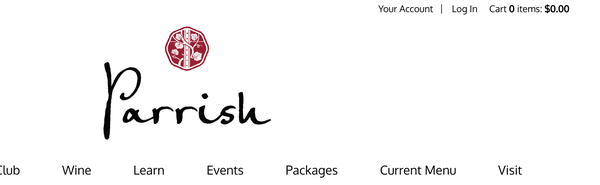
2. Once logged into your account, click “Hello <your name>” in right left corner of the page.
3. In your account, from the left sub-menu click Edit Shipments & Club. Then click the red button that says "Edit Club."
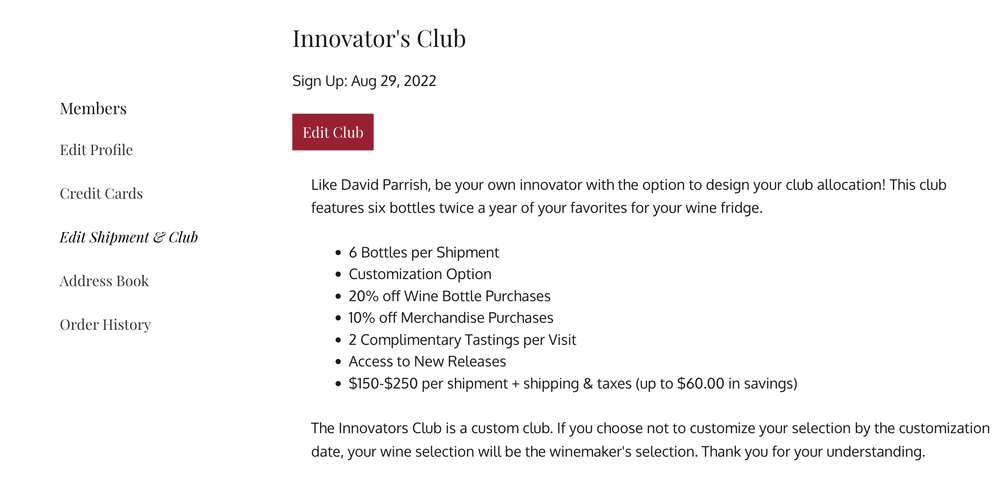
4. Scroll down and you will see the wines in your shipment as well as wines to substitute with, if desired. Use the drop down box next to the wine to change the quantity.
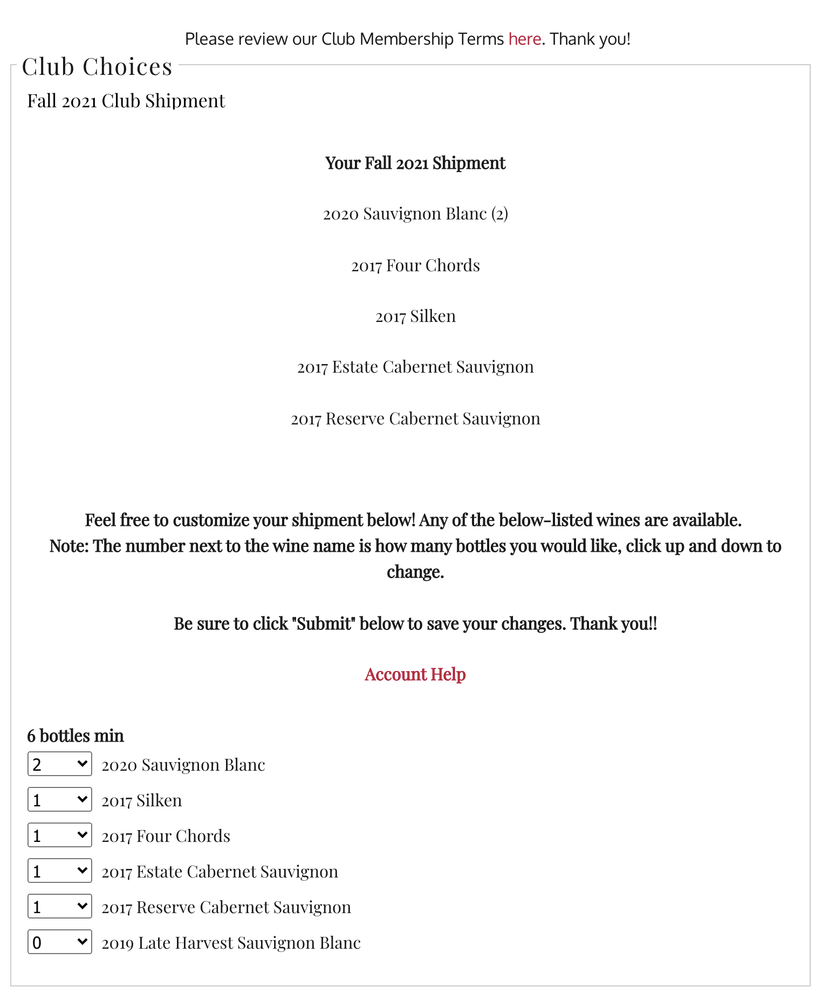
- Standard Shipment: Is reflected as the wines with bottle numbers selected when you login. Anything with 0 is not selected as apart of the Standard Shipment. Anything with 1+ will be apart of the shipment.
- Switch Wines: If there is a wine you would like instead of the standard selection, just click the drop box below the wine you do not want and select 0. Then select the wine you want by adding to the number by clicking on the drop box below the wine.
- Increase Bottle Amount: Click the drop box to select more of the wine you would like.
- Minimums per Club:
- Winemaker’s Club - 4 bottle minimum
- Innovator’s Club - 6 bottle minimum
- Heritage & Founder’s Club - 12 bottle minimum (case)
- Some wines have a max limit amount of bottles that can be added to the shipment due to limited quanities, or library status.
5. You can also check your billing and shipping options for the shipment. Select the credit card you would like to use as well as change from shipping to pick up and vice versa.
6. Once done be sure to hit the red “Submit” button at the bottom of the page to save your changes.
Update Your Credit Card
- Once logged into your account, click on the sub-menu, Credit Cards
- We recommend one card per account for best processing
Update Your Addresses
- Once logged into your account, click on the sub-menu, Address Book
- You can set shipping addresses and billing addresses this way
- If you would prefer to update with an team member instead, please call us at 805-286-4028 for best security as opposed to emailing. Thank you!
Update Login & Other Info
- Once logged into your account, click on the sub-menu, Edit Profile
- Update
- Name
- Primary Address
- Phone Number
- Birthdate
- Username & Password